Understand cybersecurity risks and how to help protect your business.
Bolster your organization’s cyber resilience with these risk management resources. Proactive measures like these can help prevent costly breaches, while resources like a cyber breach coach ensure you're prepared to effectively manage and minimize any potential damage should an event occur so that you can get back on track quickly.
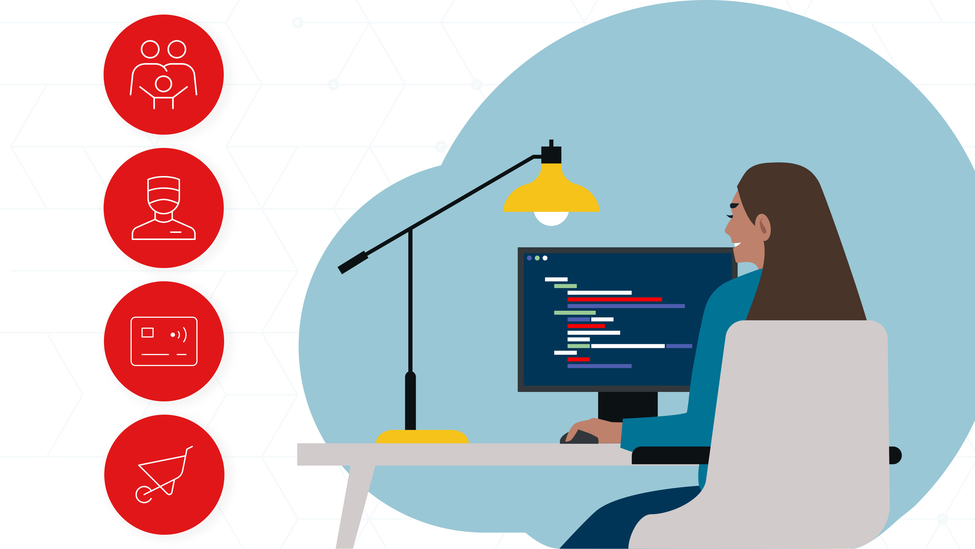
2025 Risk Index: Cyber Risks Remain a Top Business Concern
Explore the top business risks in the 2025 Travelers Risk Index. Learn why cyber threats continue to be a top concern, and more.
Cybersecurity Resources
5 Cyber Readiness Practices to Boost Your Cybersecurity
Cyber risk is a top concern across all businesses. Improve your defense and explore five cyber safety best practices to help boost your company's security.

Cybersecurity Resources
6 Trends of the Evolving Cyber Landscape
The cyber landscape is constantly evolving, resulting in a significant increase in coverage costs. Learn about six factors causing cyber insurance rates to increase.

Cybersecurity Resources
Cyber Risks for Solar and Wind Installations
As the power grid grows and becomes more integrated, it has become a bigger target for cybercrime. Here are some ways to protect solar and wind installations from cyber risks.

Cybersecurity Resources
Cybersecurity for Employees Working Remotely
There are potential cybersecurity risks when employees work from locations outside of the office. To help minimize these risks, consider these precautions.

Cybersecurity Resources
Cybersecurity Tips for Employees
Cybersecurity tips for employees can help keep your business safe from cyberattacks. Get tips on employee cybersecurity training from Travelers.

Cybersecurity Resources
How Digital Forensics Detectives Investigate a Data Breach
Digital forensics detectives help businesses with data breach investigations to properly collect evidence and help prevent further damage.

Cybersecurity Resources
How Does Cyber Insurance Work?
What is cyber insurance coverage and how does it work? Get the answers and learn about the different types of cyber insurance coverage with Travelers.

Cybersecurity Resources
How Multifactor Authentication Can Help Protect Against Cyber Threats
Multifactor authentication (MFA) can help stop cyberattacks by requiring a second form of verification that can block most account-compromising attacks.
Cybersecurity Resources
How Public Entities Can Better Manage Cyber Risks
Public entities keep extensive records that may be vulnerable to cyberattacks. Learn how the public sector can manage cyber risks with these steps.

Cybersecurity Resources
How to Protect Your Company from Business Email Compromise
Business email compromise is a growing threat to companies, which unknowingly grant a hacker access to their business email account that can be used for wire transfer fraud.

Cybersecurity Resources
How to Protect Your Financial Services Firm from Social Engineering Attacks
Social engineering presents a threat to the financial services sector. Learn more about the existing and emerging threats and the steps you can take to help protect your firm.

Cybersecurity Resources
Network Security Tips & Guidelines
Network security can help prevent data loss and cyber breaches within your business. Follow these 10 steps to help ensure network security from Travelers.

Cybersecurity Resources
Responding to a Cyber Breach Takes a Team
Small and mid-sized businesses may be the most vulnerable, and least prepared, to handle a cyber breach. Without employees trained to handle questions a breach can bring, the effects on the business can be catastrophic.

Cybersecurity Resources
The Dark Side of the Internet
The Dark Web can make cyber breaches profitable for thieves — and they don’t even need to be skilled hackers. It’s like one-stop shopping for the tools needed to commit and profit from cybercrime.

Cybersecurity Resources
What Is a Cyber Breach Coach and How Do I Get One?
As cyber breaches become increasingly complex, a new role has emerged to help organizations navigate their response and recovery.

Cybersecurity Resources
What Is the Ransomware Landscape?
Ransomware continues to be one of the top malware threats, targeting users of all types. View this infographic to learn more.

Resources from the Travelers Institute®

Empowering organizations to tackle evolving cyber threats
The Cyber: Prepare, Prevent, Mitigate, Restore® initiative from the Travelers Institute promotes dialogue and education to help leaders prepare for and respond to cyber incidents.

How Travelers Advances Cybersecurity Offerings with Corvus Acquisition
In this webinar, we learned more about Corvus, an industry-leading cyber insurance managing general underwriter, and what this partnership means for Travelers agents, brokers and insureds.

