Understanding Total Loss
Your vehicle is a total loss. What now?
To help us resolve your claim quickly, here are the six things you should do and know. It is important you complete the steps below in order.
1. Remove all personal belongings from inside your vehicle and remove any personal items attached to the outside of your vehicle as soon as you are advised your vehicle is a total loss.
This includes license plates, if necessary, and any available transponders, EZPasses, parking passes, car magnets, garage door openers, sunglasses, USB cords, etc.
2. You should also reset your vehicle's infotainment system (radio/Apple CarPlay, etc.) or delete any personal information you may have uploaded into that system.
This may include, but is not limited to, contact lists, photos, addresses, Bluetooth pairings, etc. Check the owner’s manual for reset features.
3. Tell the body shop or tow yard that you are releasing your vehicle to Travelers.
We will have your vehicle picked up, usually within 24 hours. If applicable, review and complete any required release forms, and review any invoices for accuracy and retain them for possible reimbursement. Releasing the vehicle to Travelers allows us to move your vehicle and avoid additional storage fees. If you do not release the vehicle, you may be responsible for those additional storage fees.
4. Give your Claim professional the original title, your keys/key fob and, if applicable, your lease/lien information.
The title may be in the possession of your lienholder or leasing company. Call your loan/lease provider and give them permission to provide information about your account to Travelers. Let them know Travelers will be contacting them regarding the release of your title. Always consult with your Claim professional before entering your mileage and signing your title and/or transfer of ownership documents. States require your paperwork to be error-free.
5. Complete any required forms.
You may need to give Travelers power of attorney or complete a transfer of ownership. If you sign a Power of Attorney, it allows Travelers to act on your behalf to facilitate the transfer of ownership of the vehicle. If you have not received these forms, they will be sent to you shortly. A FedEx label will also be provided in order for you to send your title and/or other documents to Travelers, 60 Lakefront Blvd., Buffalo, NY 14202. In states that allow electronic signature, your Claim professional will discuss how to complete these forms electronically.
For help with signing your title in any of these states, click on the drop-down below for state-specific instructions:
Here are step-by-step instructions to properly complete, endorse and mail your title document to us. Please follow these steps carefully.
- On your original title, please enter your mileage in the ODOMETER area on the front of the title.
- Sign your name exactly as it appears on the title in the SIGNATURE OF REGISTERED OWNER area. Note: If more than one person is listed as Owner, both must sign.
- Sign your name again exactly as it appears on the title in the ODOMETER CERTIFICATION block if you entered an odometer reading.
Note: If more than one person is listed as Owner, both must sign.
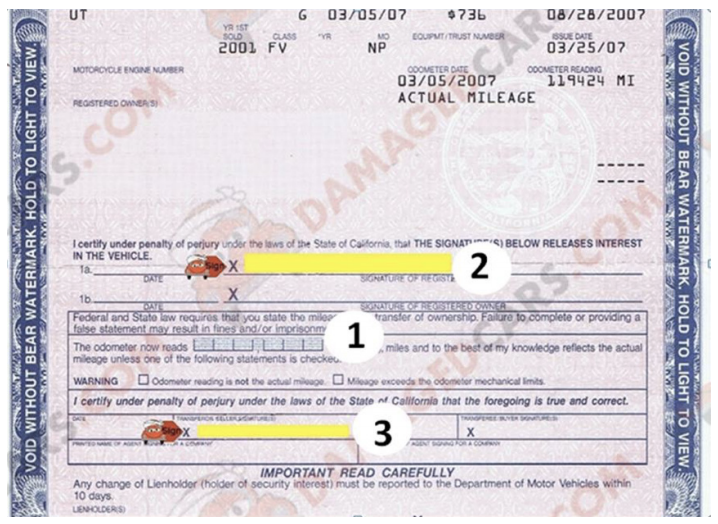
Here are step-by-step instructions to properly complete, endorse and mail your title document to us. Please follow these steps carefully.
- On your original title, please enter your mileage in the ODOMETER READING area.
- Print your name exactly as it appears on the title in the NAME OF SELLER(s) area.
- Sign your name exactly as it appears on the title in the SIGNATURE OF SELLER(s) area.
Note: If more than one person is listed as Owner, both should print and sign on the same line. If the titled owner names are separated by “or,” only one signature is required.
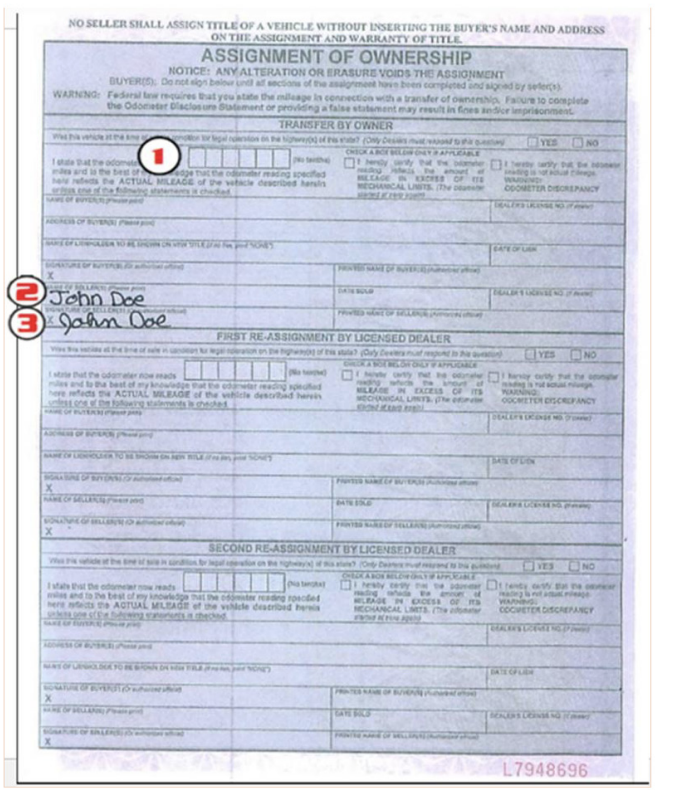
Here are step-by-step instructions to properly complete, endorse and mail your title document to us. Please follow these steps carefully.
- On your original title, please enter your mileage in the ODOMETER READING area.
- Sign your name exactly as it appears on the title in the SIGNATURE OF SELLER(s) area.
- Print your name exactly as it appears on the title in the NAME OF SELLER(s) area.
Note: If more than one person is listed as Owner, the second listed owner should print and sign in the Co-Seller section to the right of the Seller section.
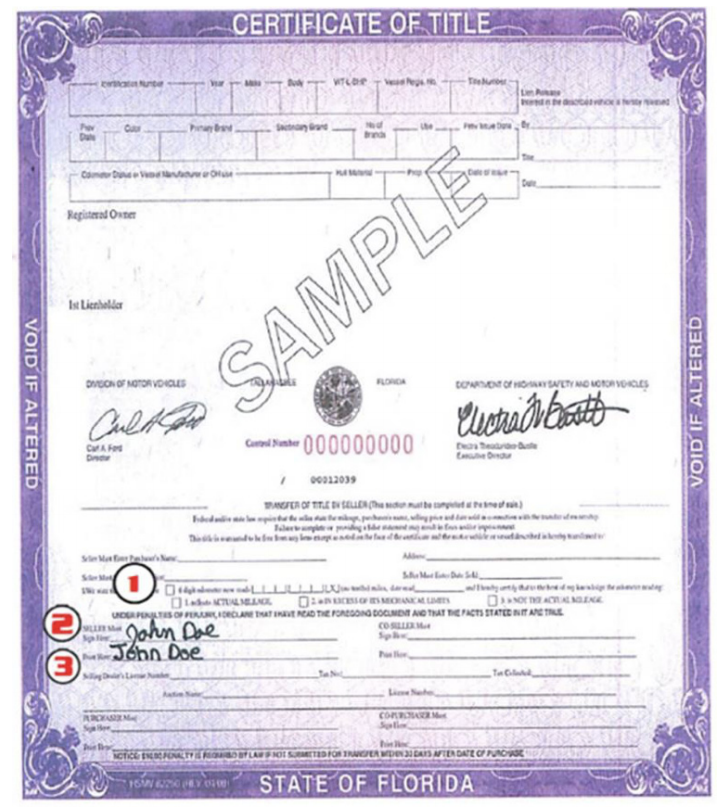
Here are step-by-step instructions to properly complete, endorse and mail your title document to us. Please follow these steps carefully.
- On your original title, please enter your mileage in the ODOMETER READING area.
- Print your name exactly as it appears on the title in the NAME OF SELLER(s) area.
- Sign your name exactly as it appears on the title in the SIGNATURE OF SELLER(s) area.
Note: If more than one person is listed as Owner, both should print and sign on the same line.
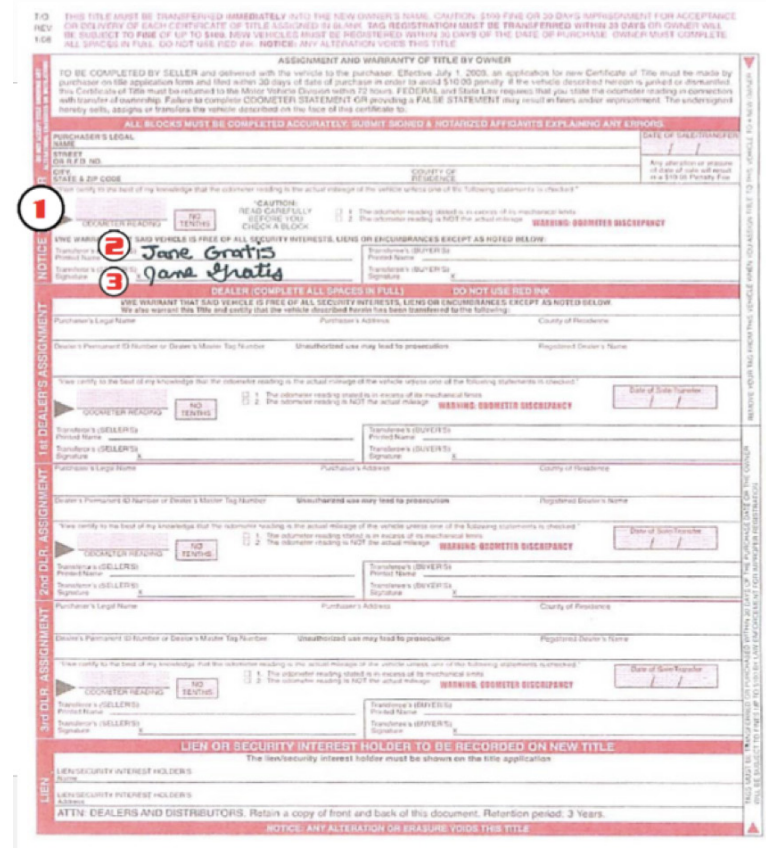
Here are step-by-step instructions to properly complete, endorse and mail your title document to us. Please follow these steps carefully.
- On your original title, please enter your mileage in the ODOMETER READING area.
- Sign your name exactly as it appears on the title in the SIGNATURE OF SELLER(s) area.
- Print your name exactly as it appears on the title in the NAME OF SELLER(s) area.
Note: If more than one person is listed as Owner, both should print and sign on the same line.
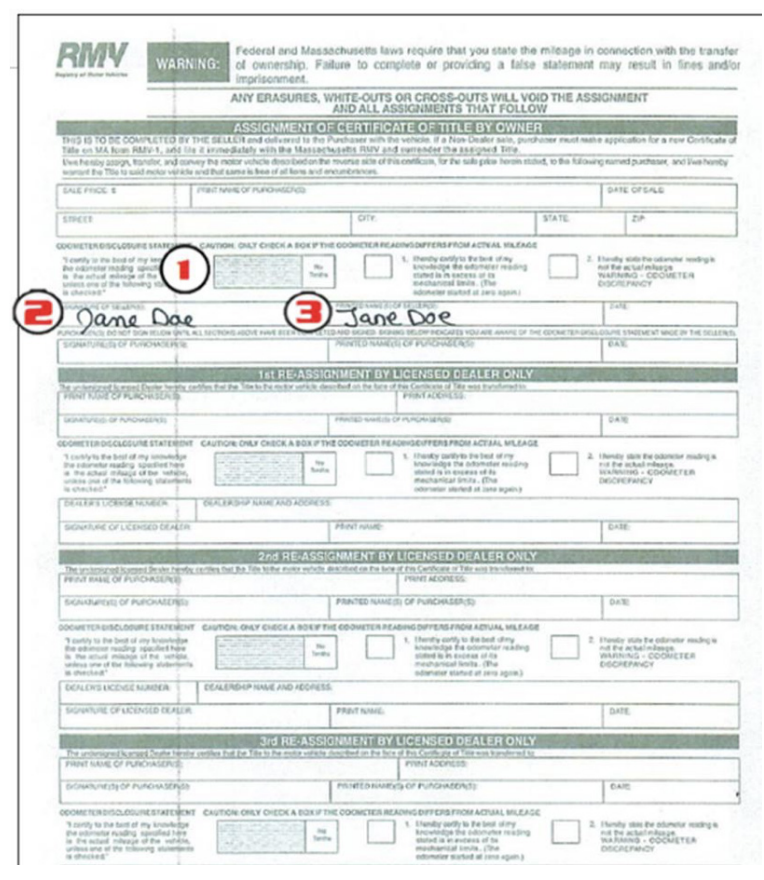
Here are step-by-step instructions to properly complete, endorse and mail your title document to us. Please follow these steps carefully.
- On your original title, please enter your mileage in the ODOMETER READING area.
- Print your name exactly as it appears on the title in the SELLER’S NAME (HAND PRINT) area.
- Sign your name exactly as it appears on the title in the SELLER’S SIGNATURE area.
Note: If more than one person is listed as Owner, both should print and sign in the same area.
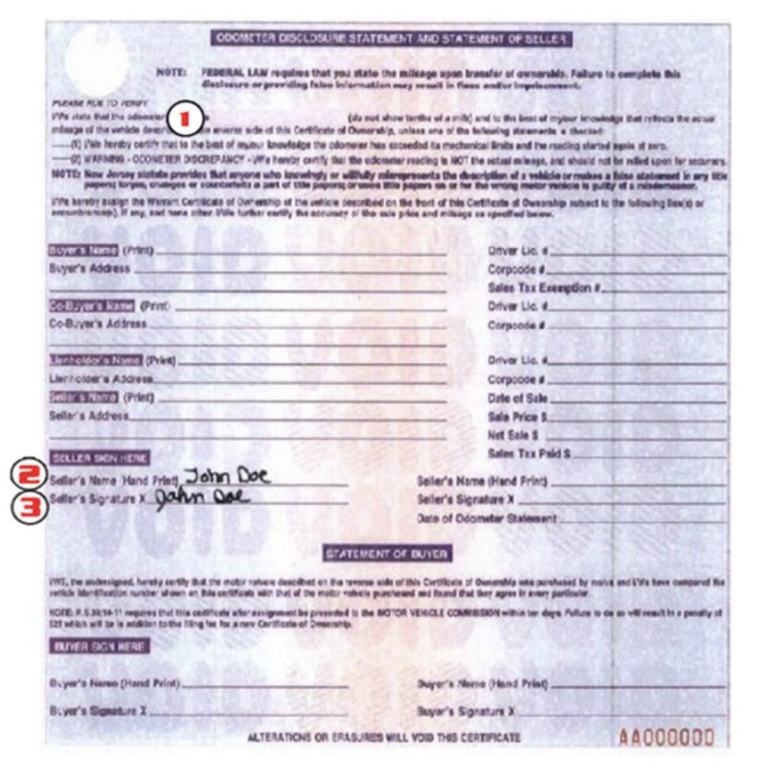
Here are step-by-step instructions to properly complete, endorse and mail your title document to us. Please follow these steps carefully.
- On your original title, please enter your mileage in the ODOMETER READING area.
- Sign your name exactly as it appears on the title in the SELLER’S SIGNATURE area.
- Print your name exactly as it appears on the title in the SELLER’S NAME (PRINT IN FULL) area.
Note: If more than one person is listed as Owner, both should print and sign on the same line.
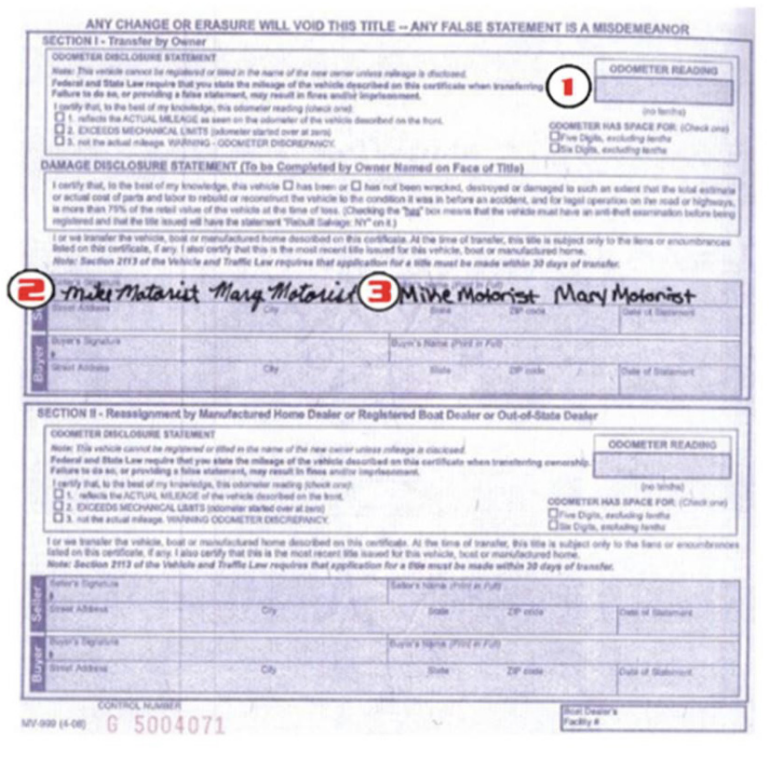
Here are step-by-step instructions to properly complete, endorse and mail your title document to us. Please follow these steps carefully.
- On your original title, please enter your mileage in the ODOMETER READING area.
- Sign your name exactly as it appears on the title in the SIGNATURE OF SELLER(s) area.
- Print your name exactly as it appears on the title in the NAME OF SELLER(s) area.
Note: If more than one person is listed as Owner, the other should print and sign in the Co-Seller areas.
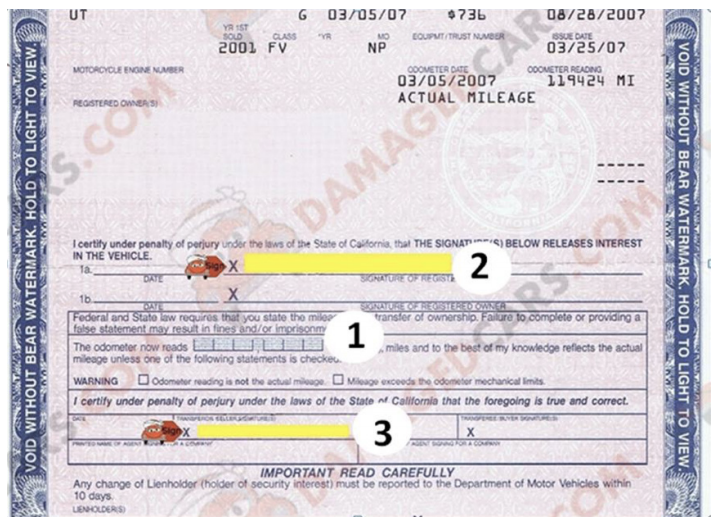
Here are step-by-step instructions to properly complete, endorse and mail your title document to us. Please follow these steps carefully.
- A signature is not required on the front of the title.
- On the back of the title, in the top section labeled ASSIGNMENT OF TITLE, please enter your mileage.
- On the back of the title, in the top section labeled ASIGNMENT OF TITLE, please sign your name exactly as it appears on the title in SIGNATURE OF SELLER/AGENT. In the next line please print your name exactly as it appears.
Note: If more than one person is listed as Owner, both must sign and print.
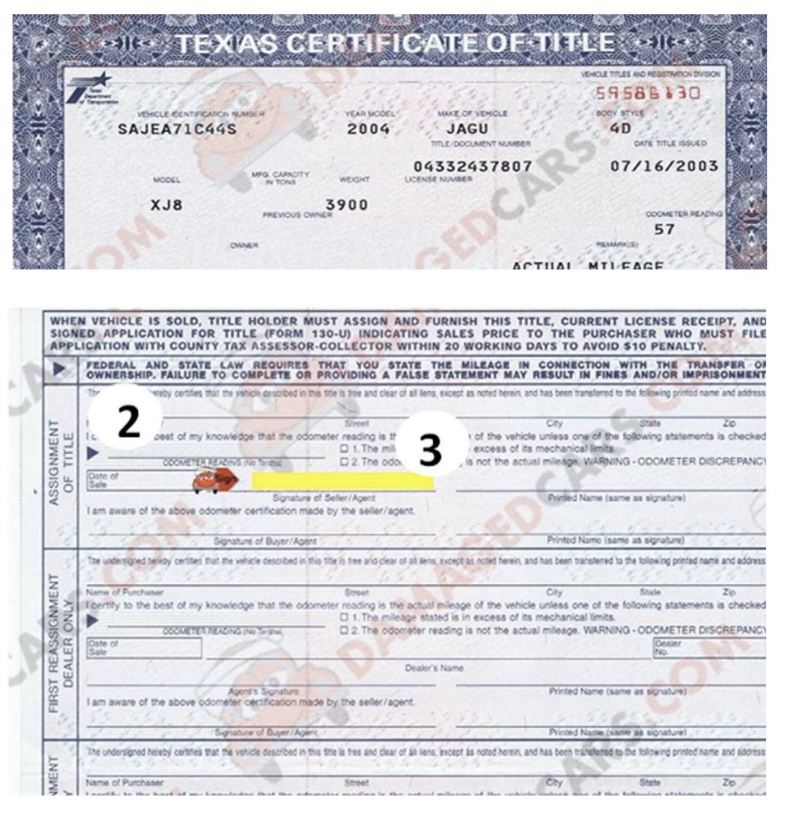
6. Talk to your Claim professional about the value of your vehicle.
We evaluate your vehicle’s Actual Cash Value or Market Value by determining how much your vehicle could have been sold for today before it was damaged. We use industry-accepted tools and resources to locate vehicles similar to yours to help us reach a determination. In some cases, vehicle enhancements may add value to your totaled vehicle. Routine maintenance performed on your vehicle will not typically increase its value.
7. Begin your search for a replacement vehicle.
As soon as you know that your vehicle is a total loss, you should immediately start the process of replacing your vehicle. If you have rental coverage, we can approve a rental vehicle for an amount of time reasonably required to obtain a replacement vehicle. If you have more than one vehicle on your policy, you may utilize the MyTravelers® website or app to replace or remove a vehicle. If you only have one vehicle, you can contact your agent or service representative to update your policy. Contact information is located on your declarations page or insurance ID card.
Related articles
Your Deductible and Claim Payment
Get a brief description to help you understand how Travelers claim payments are typically determined and how deductibles are applied.

Should I File an Insurance Claim Against Another Driver?
Here are some things to consider when making a decision to file a claim against another driver.

Car Rental Insurance Coverage
Rental reimbursement, or extended transportation expenses coverage, can pay for a rental car if your car is damaged in a covered accident. Learn more.

Claim Insurance Dictionary
Our insurance terms glossary provides simple explanations of common insurance terms.

Additional resources
Claim guide library
A collection of materials designed to help you navigate the claim process.
Check your claim status
Find out where you are in the claim process.
Upload a file
Securely upload your documents and photos to your Claim professional.